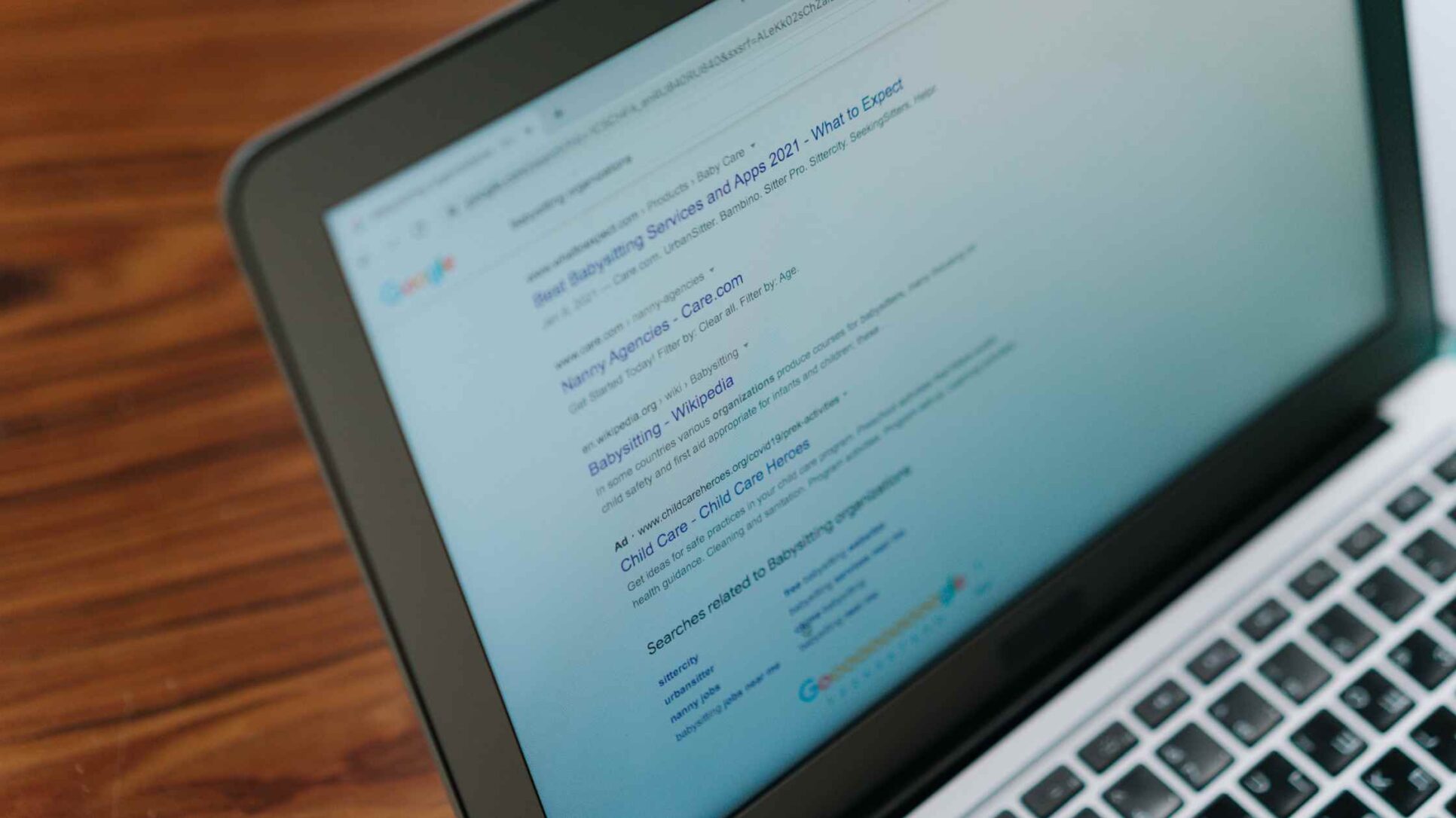How To Create YouTube Ads

If you’re wondering how to create YouTube ads, this guide shows you the exact steps to launch quickly and confidently. On average, advertisers who used Demand Gen campaign types saw a 14% increase in conversions, according to Google’s Marketing Live Roundup in 2024. In this article, we’ll define the core formats, the must-do setup steps in Google Ads, and simple optimisation moves that keep costs in check. By the end, you’ll know what to run, why it matters, and how to avoid common pitfalls.
Pick the Right Format
Short, skippable videos promote action; tiny bumpers boost recall.
Choose based on outcome, not preference.
Core Options
- Skippable In-Stream = best for leads/sales with conversion bidding.
- In-Feed = discovery in YouTube search/feed; strong titles and thumbnails matter.
- Bumper (6s) = fast awareness and frequency.
- Shorts (9:16) = vertical, hook in 3 seconds; works with Demand Gen.
Set Up the Foundations for Success
Link accounts. Track conversions. Keep targeting simple.
- Link YouTube to Google Ads via Tools & Settings within Linked Accounts.
- Set up Conversions – You can either import key events set up in GA4 or used the preferred method of creating Google Ads conversions.
- Landing page that matches the message of your ad with a headline and CTA that mirror each other.
If you’re also looking to improve your YouTube SEO, we’ve compiled some secrets to quality optimisation here.
Build your YouTube campaign
Create without a goal if you want full control; otherwise, choose “Drive conversions.”
Settings That Work
- Bid strategy: If you’re looking for action, then start with Maximise Conversions, then test Target CPA after 30–50 conversions. If you’re looking for awareness, start with Target CPM, which balances for reach and frequency.
- Budget: This should be at least 10x your Target CPA per day (for learning stability).
- Networks: Keep YouTube videos on; add YouTube search for In-Feed when relevant.
- Targeting: One type per ad group for clean learning (Remarketing / Custom intent / In-market).
- Brand safety: Use Standard Inventory to avoid unsuitable content, and exclude sensitive placements as needed.
Make Creative That Earns the View and the Click
Lead with the outcome. Show, don’t tell. Ask for one action.
Simple Creative Rules
- Hook in 3s (problem, bold claim, or pattern break).
- Show value by 5s (demo, proof, or benefit).
- One CTA (book a demo, try free, receive free audit).
- Specs: 1080p, captions on, 16:9 + a 9:16 cut for Shorts.
Optimise Weekly (Small Tweaks, Big Wins)
Avoid wild swings; making one change at a time allows you to see where positive or negative impacts are being made.
What to Watch
- Is the View-through rate (VTR) less than 25%? Fix the first 5 seconds.
- Is the In-Feed CTR less than 1%? Refresh thumbnail and title.
- Is your CPA High? Tighten audience or improve landing page speed/clarity.
- Is Frequency high? Cap for awareness; don’t saturate.
Our final thoughts
Creating YouTube ads is straightforward when you anchor on goal, format, clean setup, and consistent optimisation. Start simple, measure what matters, and refresh hooks regularly. With stable budgets and message-matched pages, you will see results compound.
Are you still struggling with how to create YouTube Ads? Book a discovery call with our team to explore strategies tailored to your business goals.