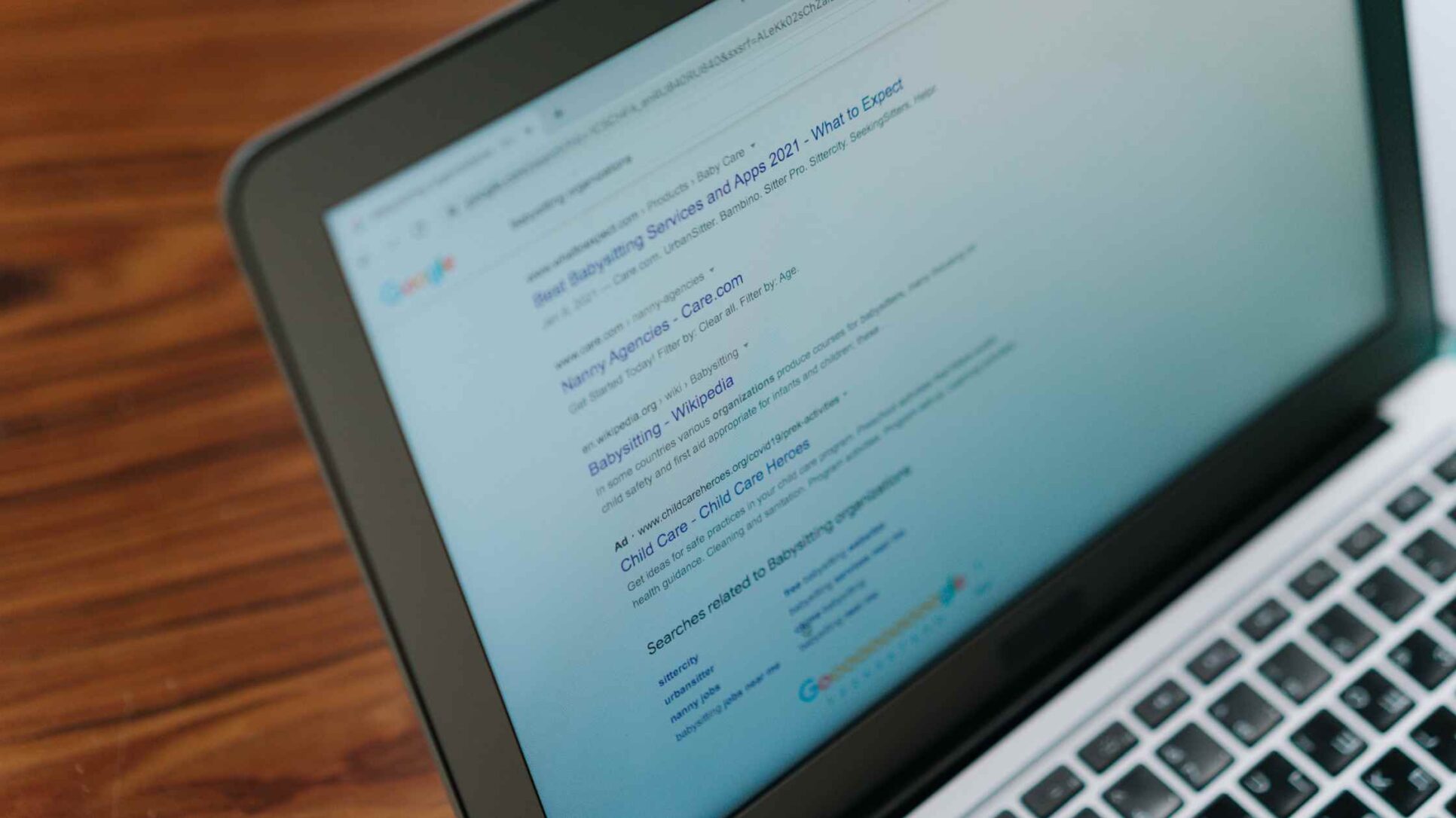How To Find The Best Digital Marketing Dashboard

Most marketing teams know the frustration of juggling data across five different tabs, tools, and spreadsheets. You log into Google Analytics for traffic, check your CRM for leads, then open another dashboard for paid ads, and somehow the numbers still don’t align.
A digital marketing dashboard brings all of your analytics together in one place. It turns fragmented data into a clear, actionable story. But with hundreds of tools promising “the best insights,” how do you actually find the best digital marketing dashboard for your business?
This article will guide you through that process, from understanding what a marketing dashboard should do, to comparing platforms and evaluating which one fits your goals, team size, and reporting needs.
We’ll explore:
- The problems dashboards are designed to solve
The key features that separate a good dashboard from a great one - How to choose one that grows with your marketing strategy
By the end, you’ll have a clear sense of what your current reporting setup is missing, what to look for next, and how the right dashboard can help you make faster, smarter marketing decisions.
What Makes a Great Digital Marketing Dashboard?
A digital marketing dashboard isn’t just a reporting tool — it’s your command centre for decision-making.
The best dashboards consolidate performance metrics from multiple sources (Google Analytics, Google Ads, LinkedIn, HubSpot, etc.) into one unified view. This eliminates the guesswork and manual reporting that slow down teams.
They also make it easier to:
- Track campaign performance across channels
- Align marketing metrics with business goals
- Identify underperforming campaigns early
- Share clear, visual reports with stakeholders
A strong dashboard bridges the gap between data collection and data understanding.
What Makes a Great Digital Marketing Dashboard?
A digital marketing dashboard isn’t just a reporting tool — it’s your command centre for decision-making.
The best dashboards consolidate performance metrics from multiple sources (Google Analytics, Google Ads, LinkedIn, HubSpot, etc.) into one unified view. This eliminates the guesswork and manual reporting that slow down teams.
They also make it easier to:
- Track campaign performance across channels
- Align marketing metrics with business goals
- Identify underperforming campaigns early
- Share clear, visual reports with stakeholders
A strong dashboard bridges the gap between data collection and data understanding.
Core Features To Look For
When comparing digital marketing dashboards, prioritise tools that include:
- Real-Time Data Syncing — Your dashboard should refresh automatically to show up-to-date performance across all connected platforms.
- Customisable KPIs — Look for tools that let you tailor metrics to your goals (e.g. cost per lead, return on ad spend, or conversion rate).
- Cross-Channel Integration — A truly useful dashboard connects to every major analytics and ad platform.
- Visual Reporting — Interactive graphs and widgets make complex data instantly understandable.
- Team Collaboration — Sharing insights easily keeps everyone aligned on goals and results.
For example, Google Data Studio (Looker Studio) is a popular free option, while enterprise platforms like DashThis or Databox offer advanced customisation and automation features.
Curious about data sources? Learn how to link yours effectively in our guide: How To Connect My Website To Google Analytics 4.
How To Choose The Best Dashboard For Your Goals
Every business has different needs. The “best” dashboard depends on your data maturity, marketing mix, and team structure.
If you’re a small team, you might value simplicity and automation. If you manage multiple channels at scale, you’ll need flexibility and deep integrations.
Start by clarifying your goals:
- Do you want to improve reporting efficiency?
- Do you need to visualise ROI more clearly?
- Are you trying to unify fragmented analytics from multiple sources?
Step-By-Step Evaluation Process
- Map Your Data Sources: List every platform you use for marketing data — from GA4 to LinkedIn Ads. This will highlight what your dashboard must integrate with.
- Audit Current Reporting Gaps: Ask yourself: which insights take the longest to gather, and which metrics are missing entirely? Tools like a GA4 Audit Tool can help identify where your tracking may already be inconsistent.
- Compare Features and Pricing: Create a shortlist of tools that fit your needs. Compare their scalability, visual capabilities, and how they align with your business KPIs.
- Run a Pilot Test: Before committing, build one or two test dashboards. See how intuitive the interface is, how well it integrates, and whether the visualisations make sense to non-technical users.
Integrating Dashboards With Business Reporting
A digital marketing dashboard is only valuable if it supports your wider business reporting process.
When integrated effectively, your dashboard becomes part of your monthly marketing rhythm — not an afterthought.
You can use it to align metrics across SEO, PPC, content, and email campaigns, ensuring every channel contributes to shared business outcomes.
Bringing Context To Your Data
Data on its own doesn’t drive action; context does. A good dashboard lets you correlate metrics (e.g. ad spend vs. lead quality) to uncover actionable insights.
Our Final Thoughts
Finding the best digital marketing dashboard isn’t about choosing the flashiest interface, it’s about selecting a system that fits your strategy.
The right dashboard will:
- Save time by automating reporting
- Help you understand campaign performance instantly
- Unite your marketing and sales data for clearer decision-making
If you ignore your reporting gaps, you risk wasting budget on channels that look good in isolation but fail in the bigger picture. Taking the time to audit, compare, and select the right dashboard now will pay off in better insights and stronger ROI later.
Want to see how a tailored marketing dashboard could transform your reporting?
Explore our Search Marketing Services or schedule a free Discovery Call with our team to learn how we build custom dashboards that connect GA4, CRM, and paid media data in one unified view.
Your next marketing breakthrough starts with visibility, and the right digital marketing dashboard can give you exactly that.