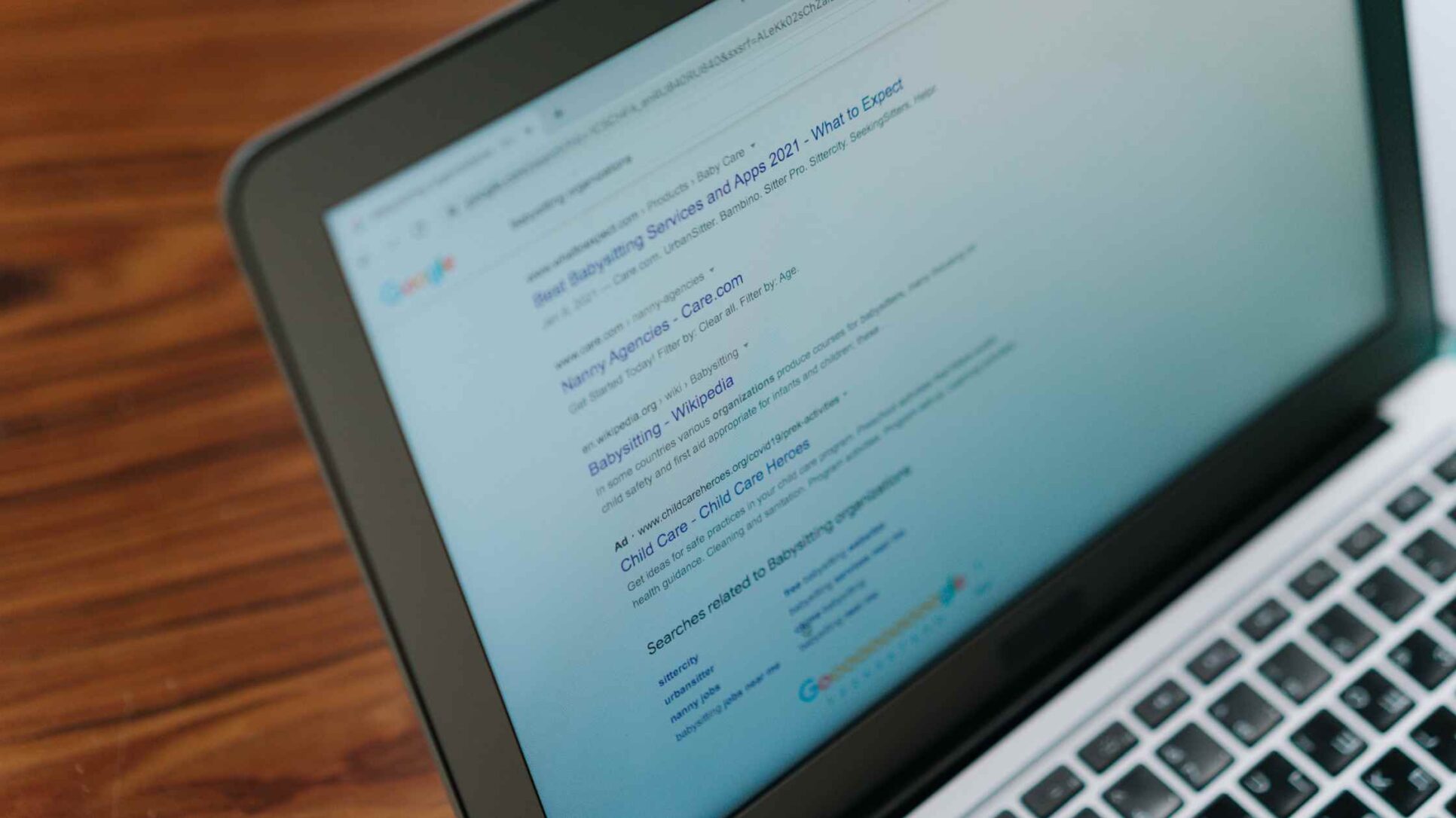How To Perform An SEO Content Audit

If your content isn’t getting read by users, it may be time to conduct an SEO content audit.
Even the best-looking website won’t drive traffic if the content isn’t what the user is after.
An SEO content audit is the process of reviewing, analysing and optimising your existing content to improve performance in search engines, and bringing more relevant content to your visitors.
In this blog, we will discuss how to perform a content audit, why it’s important, and what to do with your findings.
What is an SEO content audit?
An SEO content audit is like a health check-up for your website’s content.
It involves looking at every piece of content you’ve published, blog posts, landing pages, product pages, and asking ourselves a few key questions:
- Is this content ranking for relevant keywords?
- Is it driving traffic?
- Has it got a high bounce rate?
- Is it still relevant?
The goal is quite simple: figure out what to keep, update, merge, or remove so your content is always performing.
Why Does It Matter?
Search engines love fresh, high-quality, relevant content. So, as you can imagine, content from 2015 will unlikely be relevant today for users searching on Google in 2025.
An audit brings all of this to your attention, you’ll see hidden opportunities, clean up what’s not performing and expand on pieces you never knew existed.
How To Do an SEO Content Audit (Step-By-Step)
Now you know what an SEO audit is, here’s how to perform an SEO content audit in a structured way.
Step 1 – Export All Your Content
Start by exporting all of your URLs to a sheet so that you know exactly how many pages you have to review. Screaming Frog can help with exporting the URLs. At this stage, you just want a full inventory of what’s live on your site.
Also, make sure to collect:
- Page title
- Meta description
- Word count
- What the content is currently being optimised for
- Last modified date
- Organic traffic (from Google Analytics or Search Console)
- Keyword rankings (if available)
Step 2 – Review each page’s performance
With your list you’ve created, analyse how each page is performing.
Look at things like:
- Is the content driving organic traffic?
- Is it ranking for the relevant keywords?
- Are the users staying on the page or bouncing quickly?
Use Google Analytics, search console, and SEO tools like SEMrush to understand the full picture.
Step 3 – Decide what to do with each page
Once you’ve reviewed performance, you’ll be in a position to take action. For each page, choose one of four actions:
- Keep: content is relevant, performs well, and doesn’t need any alterations.
- Update: Content is solid but needs a refresh, a new date or better optimisation.
- Merge: Content overlaps with other pages; combine them into one stronger one.
- Remove: Low-quality, outdated, and thin content with no SEO value.
Tips For a Smoother Audit
Doing a content audit can seem like a lengthy task, especially if you’ve never done one before. Here are a few tips to make sure it is as easy as possible:
Use a Spreadsheet or Audit Tool
Organisation is everything. Use a spreadsheet to log every decision and action.
Also, you may find it easier to group content by type or topic so you can spot trends and gaps across your site.
Focus On UX, Not Just SEO
Yes, it’s an SEO audit, but don’t forget your users. Ask yourself:
- Does this page actually help someone?
- Is the content readable and well structured?
- Would I trust this source if I were to land here cold?
- The best SEO content also serves the reader first.
Our final thoughts
An SEO content audit isn’t just a box to tick; it’s one of the most impactful things you can do to improve search visibility and user experience.
You’ll walk away with a cleaner, smarter, and more strategic content library. And when your content works harder, your entire site performs better.
Do you want to learn more about SEO Content? Read our blog ‘what is the purpose of a content audit’ or visit our content audit page.