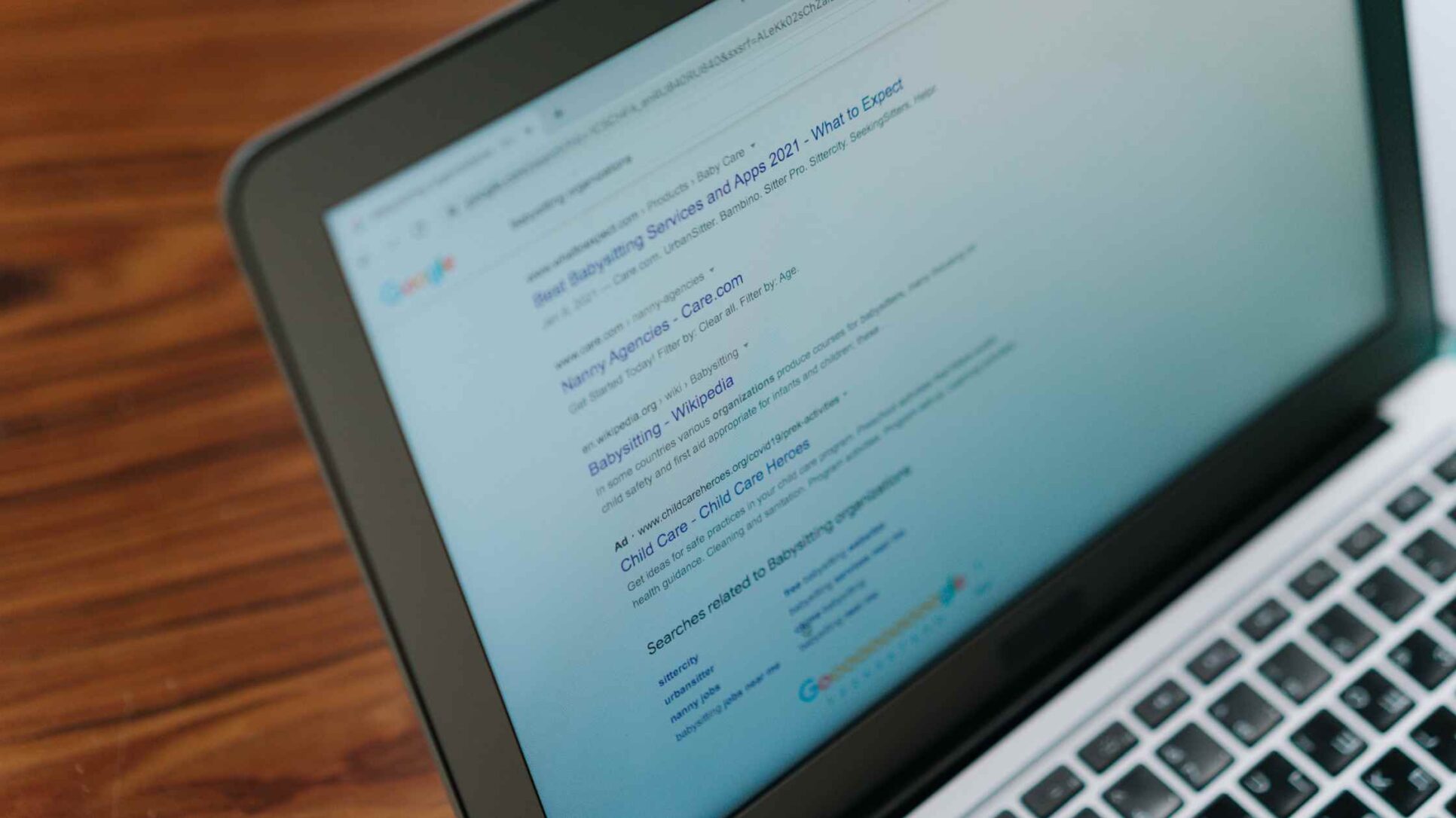How to Use a GA4 Audit Tool to Uncover Tracking Errors
Your data can only ever be as good as the tracking behind it. If your Google Analytics 4 setup is capturing duplicate data, missing conversions or firing under wrong consent conditions, your reports are lying to you.
A GA4 audit tool helps you uncover these issues, fast.
In this helpful guide, we’ll explain what a GA4 audit tool is, how they usually work and how you can use it to spot tracking errors before they distort your insights.
You’ll learn how to diagnose broken tags, check event accuracy and restore trust in your analytics data.
What is a GA4 Audit Tool?
A GA4 audit tool is typically a piece of software that scans your analytics setup to detect inconsistencies, missing tags, and data anomalies.
In a nutshell, these tools can analyse:
- Event tagging and trigger accuracy
- Conversion and goals configuration
- Data layer variables and GTM setup
- Consent Mode and cookie compliance.
You can save time by automating checks that would otherwise take hours to perform manually, audit tools help ensure your data is accurate, privacy-compliant and ready for confident data-informed decision making.
You can learn more about GA4 event structure and how events work directly from Google’s documentation.
Want to dig deeper? Check out our related guide: ‘Understanding Website Analytics: Everything You Need to Know’.
Common GA4 Tracking Errors And How To Fix Them
Even with automation, understanding the most common GA4 tracking issues helps you spot them early.
- Duplicate Events
Duplicate events occur when the same trigger fires twice — often due to overlapping GTM tags or hard-coded analytics scripts.
Fix: Use your audit tool to locate duplicate measurement IDs and consolidate them into one tag instance.
- Unlinked Conversions
Conversions sometimes fail to register because the event name in GA4 doesn’t match the configured goal.
Fix: Cross-check GA4 and GTM event names. Keep naming conventions consistent (e.g. generate_lead vs lead_submit).
- Broken Consent Tags
Without proper consent initialisation, analytics data may be blocked entirely for EU visitors.
Fix: Ensure Consent Mode V2 is active before any event fires. Confirm with your audit tool’s consent validation module.
Our Final Thoughts
Your analytics setup defines the quality of your insights. A GA4 audit tool helps you uncover the silent errors that compromise accuracy — from mis-firing tags to duplicate conversions.
By reviewing your setup regularly, you build a foundation of data trust: every decision becomes clearer, every report more reliable.
Whether you manage analytics in-house or through an agency, adopting a structured audit process ensures your GA4 property evolves with your business and the latest privacy standards.
If you suspect your GA4 tracking isn’t telling the full story, now’s the time to act.
Learn more about GA4 audit tools and tracking best practices on our website and analytics insights.
Accurate data starts with confident measurement, and your next GA4 audit is the first step.